You may have browsed some interesting articles on enkiverywell.com. Do you pop up some awesome ideas? Don't you want to have your own account? Here we illustrate how to register on enkiverywell.com.
Part 1: How to Become a User of EnkiVillage
1
Create your account
First, click "Sign Up" on the homepage and fill out the information required to create your account.
3
Fill out your Paypal account
Also, you can fill out your Paypal account, and you can join our Write and Get Paid program to set your wonderful pieces to our more competitive platform. Why not treat your talent words with continuous reward?
4
Now you have been one of enkiverywell.com!
You can edit your profile, and find your article information, donation records and email box in your profile page. Click How to Use EnkiVeryWell to know more.
Part 2: Log in Via Facebook and Google
ANY IDEAS ABOUT THIS TOPIC?



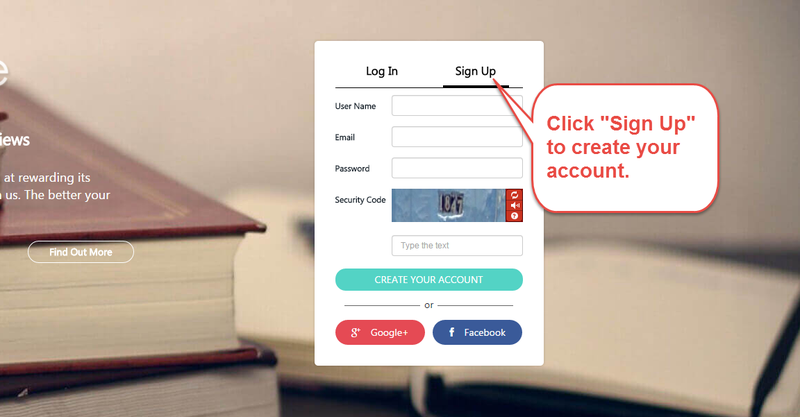
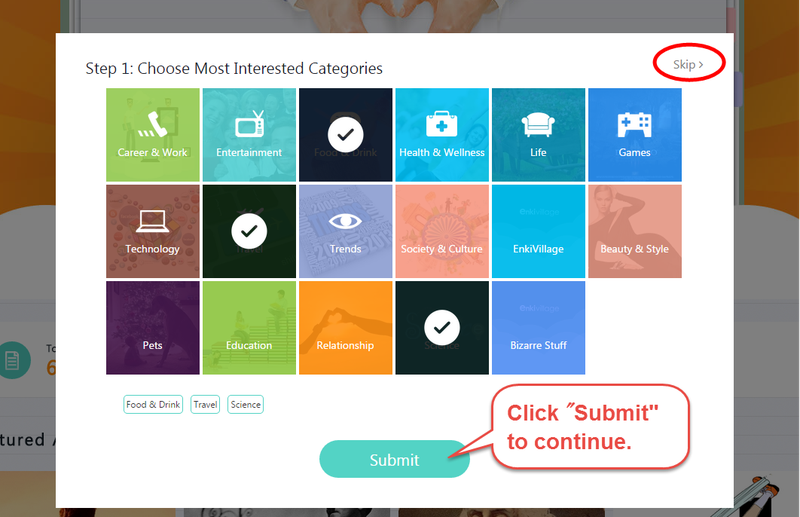
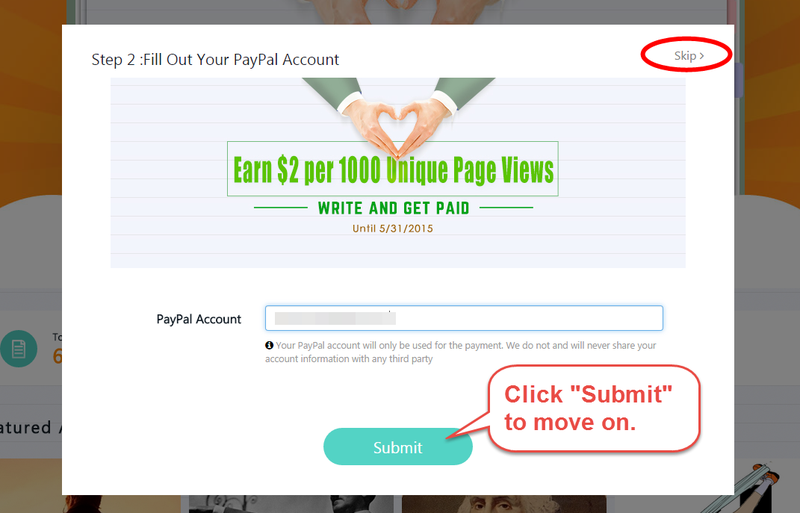
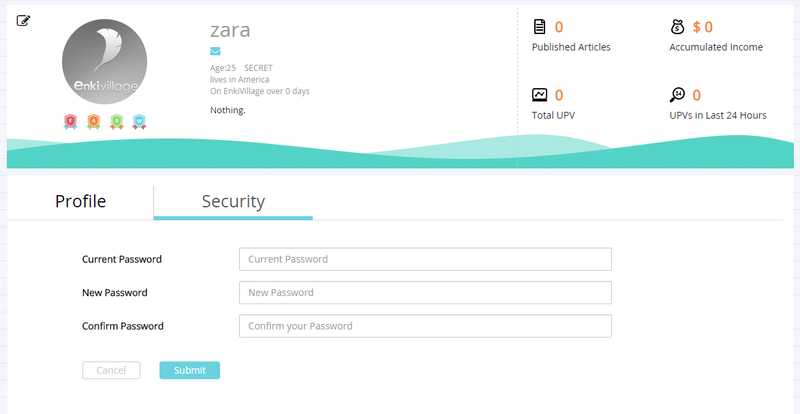
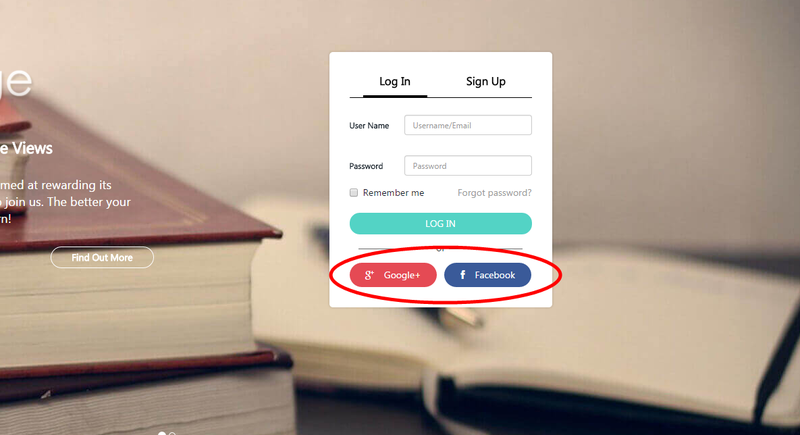
View All Comments /Add Comment